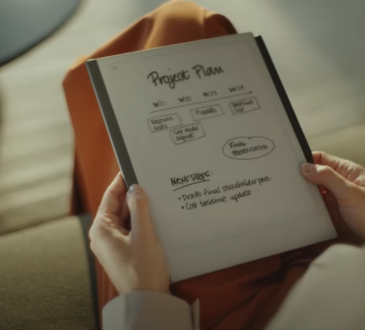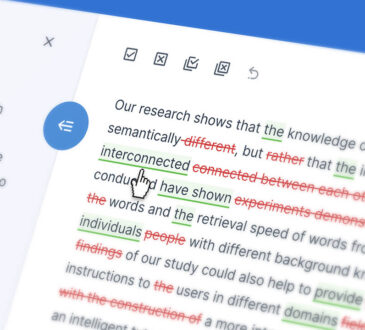Working on a laptop for long periods of time can put a strain on the body.
Therefore, it’s important to pay attention to ergonomic posture to minimize discomfort and reduce the risk of long-term health problems. Below are some tips on the best positions for working on a laptop all day:
Ergonomic desk setup:
Invest in an adjustable desk and an ergonomic chair that supports your lower back.
Make sure your desk is at an appropriate height so that your forearms are parallel to the floor when typing.
Monitor position:
If possible, use an external monitor, keyboard, and mouse to create a more ergonomic workspace.
Place your monitor at eye level so you don’t have to tilt your head up or down.
The top of the screen should be at about or just below eye level.
Laptop stand:
If you must use a laptop, use a laptop stand or docking station to bring the screen to eye level. This can help maintain good posture.
Keyboard and mouse:
Use an external keyboard and mouse to take the strain off your wrists and shoulders.
Keep your keyboard and mouse close enough to your body so you don’t have to reach too far.
Chair support:
Make sure your chair provides adequate lumbar support to maintain the natural curve of your lower back.
Your feet should be flat on the floor or on a footrest to support your legs and ensure good posture.
Take breaks:
Remember to take regular breaks to stretch, walk around, and relax your eyes. The 20-20-20 rule states that every 20 minutes you sit at a screen, and look at something 20 feet away for 20 seconds.
Make sure you have the right lighting:
Make sure your workspace is well-lit so your eyes don’t get strained and your laptop screen isn’t blinding.
Organize the cables:
Keep cables organized and out of the way to avoid tripping hazards and maintain an uncluttered workspace.
Maintain good posture:
Sit in your chair with your back straight and shoulders relaxed.
Keep your elbows close to your body and at a 90-degree angle when typing.
Avoid leaning or crouching over your laptop.
Work standing up:
If possible, use a standing desk or sit-to-stand desk converter to alternate between sitting and standing throughout the day. Standing can help reduce the strain on your back.
Use external accessories:
If you frequently work with a laptop, you should invest in external accessories like an external keyboard, mouse, and webcam. This will allow you to place the laptop screen at a more comfortable height and angle.
Remember that everyone has a different body type. That’s why it’s important to find a workstation that works for you and that you feel comfortable and productive in. By regularly checking and adjusting your workstation, you can prevent discomfort and long-term health problems associated with prolonged laptop use.